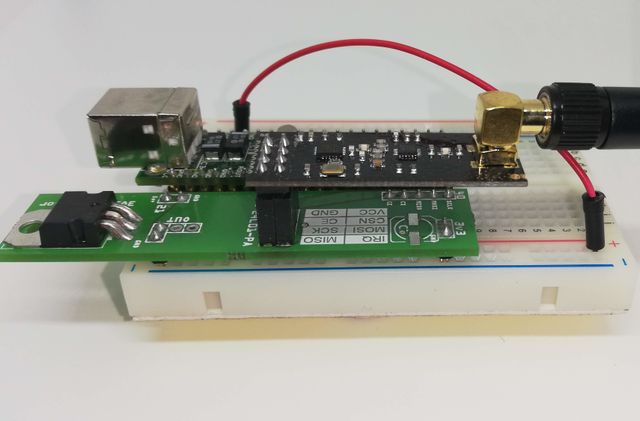tbdmaker
Publishing random stuff that interests me.
Recent Posts
- 2026
- Ping
- I'm still here - Proof
- Space Marine - Take 2 - Part 2
- Necron Terrain - Research
- Necron Terrain - preamble
- Space Marine - Take 2
- Battle Ready Space Marine
- Lazy Warhammer Sunday - Part 2
- Lazy Warhammer Sunday
- Warhammer
- bbguns4less - Jumbo Mystery Box
- Animated Intro Logo
- Intempo Mini Action Camera
- Electronics Store near Me
- Marvel's Midnight Suns
- XCOM: Chimera Squad
- Patreon Integration
- Raining, wet and muddy but...
- Fritzing Fabrication - NRF24L01P + DLP2232M
Anime / Art
Sketching, scanning, and polishing digital illustrations that blend animé influences with open-source tooling.
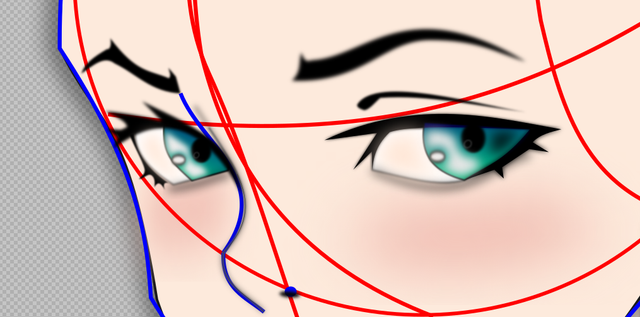
Start Drawing
Grab a pencil, fill a sketchbook, and do not worry about perfection. Every post in this section shows work-in-progress pieces and calls out the specific tutorial or reference that inspired it.