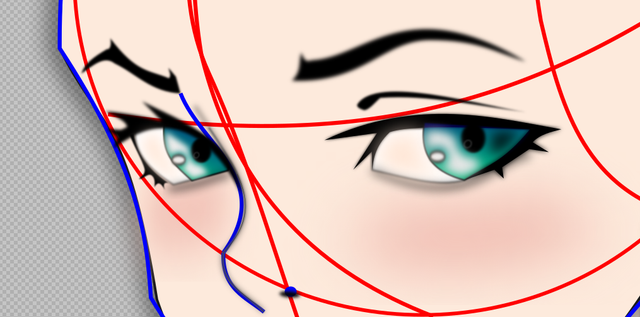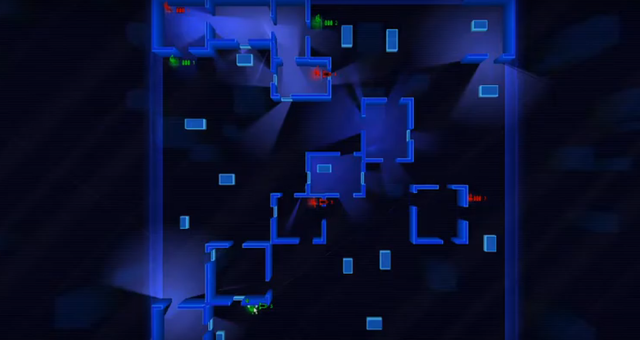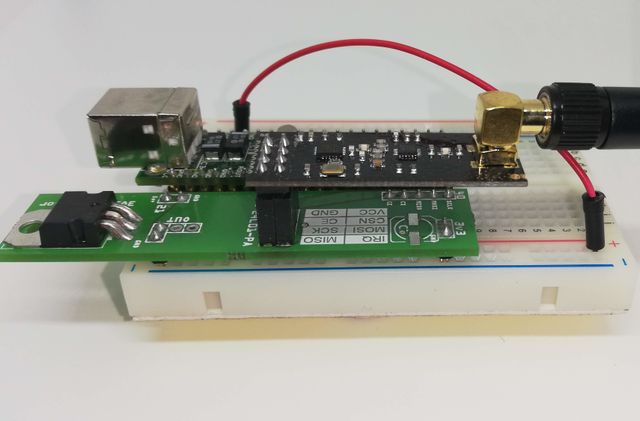Intempo's Mini Action Camera - worth buying?
In short "NO", do not buy this camera!
If you have just bought this camera, leave it in the box and return it.

I picked up a couple of these cameras at a well know UK shop (an impulse purchase - I should know better). The box is a bit misleading, it states the camera can record 120 minutes of video in HD quality. I believe, on the side of the box, it states it can take a micro SD card. What you need to know is that it can only record IF you have a micro SD card and support for them is a bit dodgy at best. The instructions state the camera can take up to a 32GB micro SD card but inserting a SanDisk Ultra 32GB micro SD card resulting in the camera shutting itself down each time I tried to power it up. I tried a few things to resolve this issue but eventually gave up and used a SanDisk 4GB card I had.
Using the camera is awkward. It has a single button to turn the camera on and off and start and pause video recording. Blue and red LEDs give you a bit of feedback. After a bit of trial and error, I finally managed to figure out how to turn the camera off so that it didn't immediately turn back on again - you have to hold the button down for just the right amount of time when the camera is recording.
Don't buy this camera.
I decided to test out just how long the camera could record for with a 4GB SD card. I sat the camera down and set it recording and forgot about it while I went and did something more constructive. When I returned, the camera had turned itself off. I plugged the camera into my laptop with the cable provided. This little device appeared as a removable drive and a USB camera. Accessing the SD card was slooooow, so slow I switched to a micro SD card adapter. The card had a number of videos on it which was odd as the card was empty when I started the test. Each of the videos was around 2 minutes long and, for HD quality, were pretty poor. The first thing I noticed was that the videos were overlayed with the date and time which was incorrect. Reading through the documentation didn't yield an explaination on how to set the correct date and time or how to stop the date and time from being added to the videos. After a bit of searching through the internet, I finally worked out how to set the date and time....
To set the date and time, create or overwrite a file on the SD card. The file should be called TIME.TXT and should contain the date and time in one of the following format - YYYY-MM-DD HH:MM:SS or YYYY.MM.DD HH:MM:SS
Insert the SD card back into the camera, turn it on and the camera will set it's internal clock. I've yet to work out how to stop the date and time being added to the recordings.
Video is recorded using motion jpeg - mjpeg 1280x960 30.000fps.
Audio is recorded PCM (mono) - pcm_s16le 1ch 8000Hz
I suspect the videos only lasted 2 minutes due to issues accessing the SD card, this is probably why the camera shut down before filling up the 4GB SD card. I have been able to record longer videos with the camera but nothing significantly long enough to make the camera useful.
Don't buy this camera.
This little device can act as as web camera - USB Video Class. I did get this working under windows but the quality was poor.
I find it hard to believe this was created by Intempo. The similarities to other small cameras leads me to believe this is just a branding exercise and maybe not an official one. I wished I'd save my money and bought an Intempo Sync Waterproof Wide Angle HD Action IPX8 Camera to review. Guess I'll have to wait until I've saved up enough money.